HOW TO COMMENT ON THIS BLOG
I think some of our visitors are having difficulties on commenting on our posts.
Here is the solution to this problem;
NOTE: you don't need to have a gmail account before you comment, you can place your comments
as an anonymous visitor.
once you click on the post to view, scroll down to the end of the particular post you are viewing,
you'll probably see this 'No comment' or 'post a comment' if no one has placed any comment or you see '123 comments' depending on the number of people that have placed their comments. you will see a text box below where you can place your comments then after typing your comment(s) in the text box or click on 'add comment', there's an option below that reads 'Comment as __inci(google)_______ , just click on the box in front of 'Comment as' and you see other options like Anonymous,
Livejournal,
wordpress,
TypePad
AIM
OpenID
just pick anonymous and you can write your name or whatever name you wish to use in the comment box and click on 'Publish' to post your comment. --->this is for anyone or those that don't have gmail account or don't want to sign in.
OR
Click HERE to get more details on how to comment on this blog.
we look forward to your comments on our posts.
Thanks.
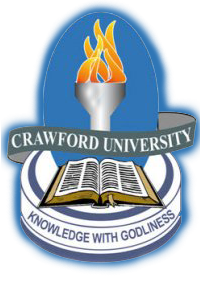

yeah, thanks,,,,,,,,,,,,its working
ReplyDeletewale
no p ;)
Deletewell done guys *thumbs up*
ReplyDeletefikkie